 |
||
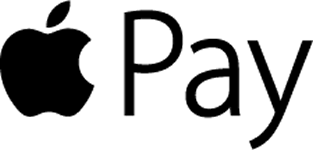 |
 |
 |
** Verification process: During banking hours, you can call the bank. At any time, you can choose the automated process that will place a $0.02 'hold' on your account, the description of the transaction will include your activation code (can be retrieved from internet or mobile banking), the $0.02 will be reversed after your first successful transaction. ** |
||
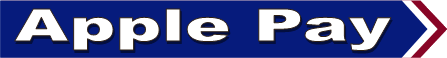 | |||||||
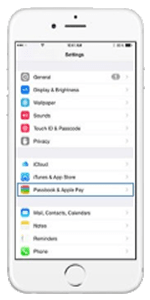 |
Go to Settings, Select Passbook & ApplePay | 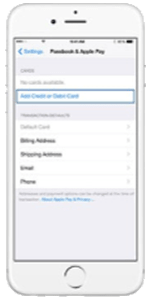 |
Select Add a Credit or Debit Card | 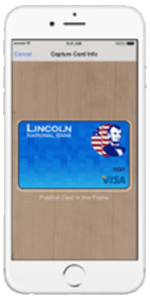 |
Take a picture of your card or manually enter the information |  |
Complete the verification process |
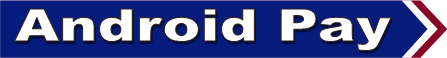 | |||||||
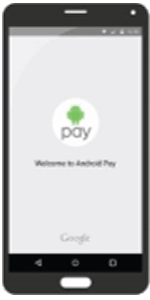 |
Open Android Pay | 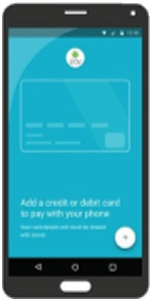 |
Select Add a Credit or Debit Card | 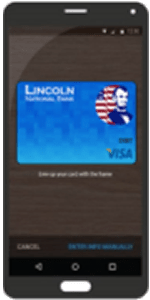 |
Take a picture of your card or manually enter the information | 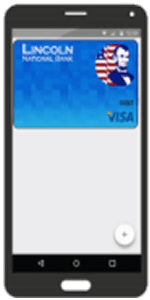 |
Complete the verification process |
 | |||||||
 |
Open Samsung Pay |  |
Select Add a Credit or Debit Card | 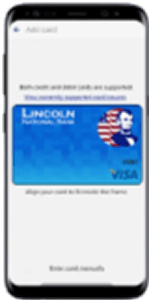 |
Take a picture of your card or manually enter the information |  |
Complete the verification process |

 Mobile Apps
Mobile Apps Site Usage Disclaimer
Site Usage Disclaimer Privacy Policy
Privacy Policy