| Existing Internet Banking Users | |
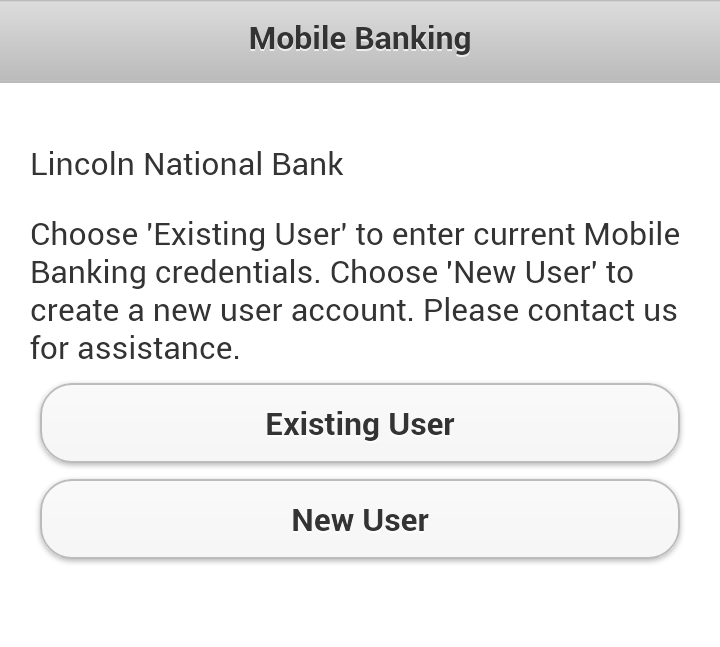 |
Select Existing User. |
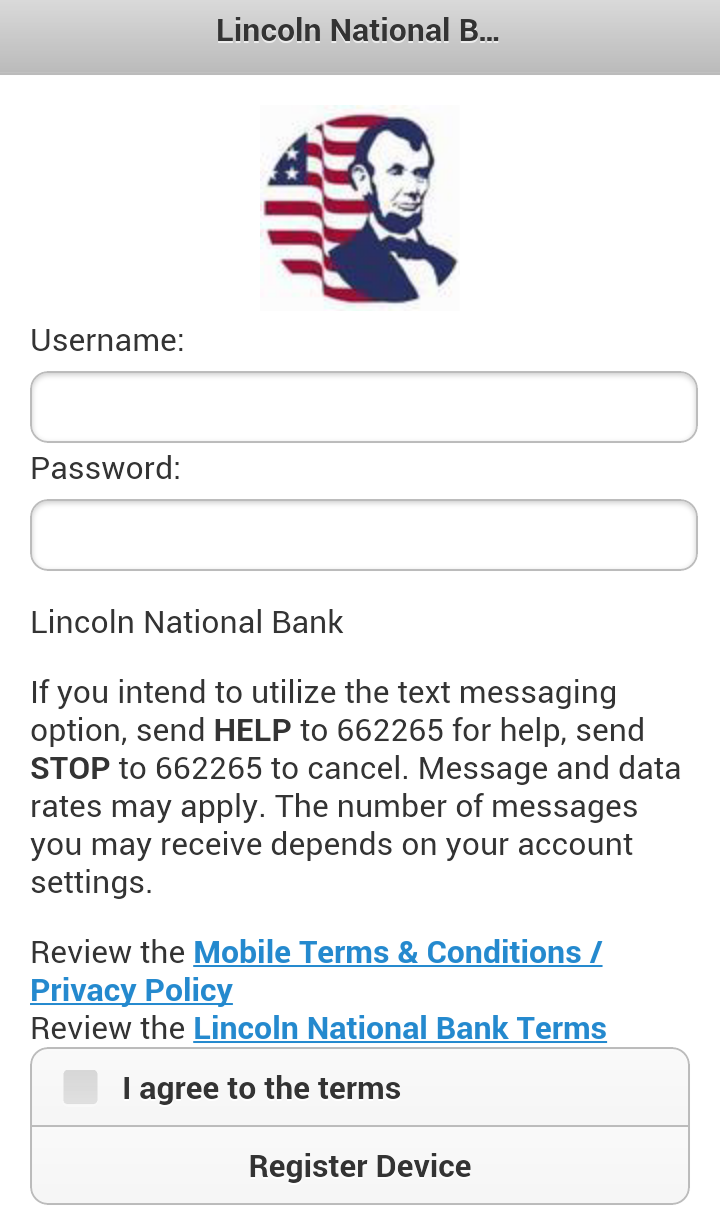 |
From this screen, you will need to enter the Username and Password
that you are currently using for Internet Banking. After you have reviewed the Mobile Terms & Conditions/Privacy Policy and the Lincoln National Bank Terms, check the box that you agree to those terms and then select Register Device. Please be patient after selecting Register Device. When your credentials are authenticated you will be taken back to the app login screen. |

 Mobile Apps
Mobile Apps Site Usage Disclaimer
Site Usage Disclaimer Privacy Policy
Privacy Policy